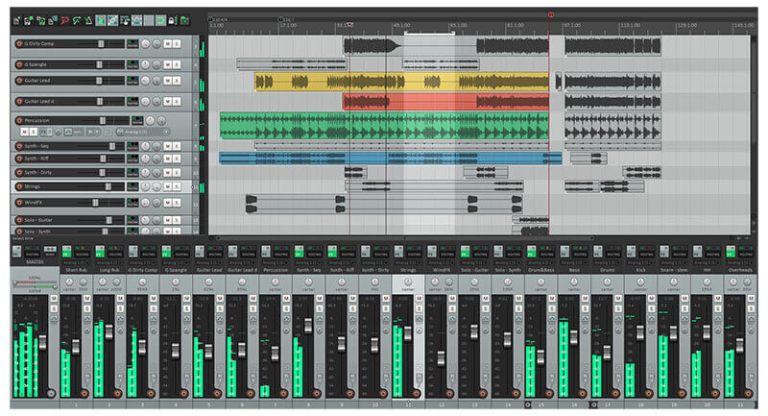If you want to make changes to your vocal or audio recordings, Flex Pitch and Flex Time make this a lot more efficient. With these features, you no longer have to use third-party software. Making music with digital tools doesn’t have to cost a lot of money.
There are a ton of choices out there and it can be hard to narrow things down. You should definitely start with some free stuff, like a few VST effects or virtual instruments. They’ll let you take your ideas farther–even if they’re not perfect, but the first and most important tool to make music is your DAW.
But finding a free DAW that does everything you need for your workflow can be challenging. There are lots of them out there, each with different features and limitations. Even so, there are plenty of great freeware DAW options if you know where to look. In this article I’ll go through the best free DAWs and help you find the one that works for you.
What is a DAW (Digital Audio Workstation)?
A Digital Audio Workstation is software used for recording, editing, mixing, and mastering audio It’s like a TV, cassette player and a whole bag full of instruments. In a DAW you can record live instruments and vocals, add plugins for effects, play virtual instruments through MIDI, and more. Everything audio and music production happens in a DAW.
Free DAWs vs Paid DAWs
Before you start looking for a free DAW you should consider your needs to make sure freeware is the right choice. There are plenty of effective free DAWs out there, but many of them have reduced features and functions compared to full-fledged DAWs.
There are plenty of effective free DAWs out there, but many of them have reduced features and functions compared to full-fledged DAWs.
A free DAW is perfect for you if:
- You just want to try out music production with a basic DAW
- You absolutely can’t stretch your DAW budget at all
- You only need a DAW for a few parts of your workflow
Many of the apps I’ll be including on this list are free versions of respected pro DAWs. These are perfect if you think you plan to purchase a full DAW eventually and just need to try out a few different options.
If you want to jump right into production, you may need to bump your budget slightly. There are a handful of respected DAWs that aren’t exactly free, but cost significantly less than the big names. People often use Cockos Reaper. It’s only $60 USD.
But, if you’re looking for an easy way to mix together ideas and experiment with samples then LANDR’s new sampling beat making tool Creator might be just the thing. It helps you quickly put together beats by featuring time-stretching and pitch-shifting technology. It’s free too!
Best Free DAW Apps to Create Music
With that out of the way here are the best free DAW apps to get you started creating music on your computer:
1. Audacity
Audacity is the original free DAW. Audacity is a free, open-source audio editor and recorder that runs on lots of different operating systems.
If you only work with audio tracks, Audacity is a perfectly functional free DAW solution.
The downside is that Audacity isn’t a MIDI sequencer. That means you can’t use it to produce MIDI tracks with your virtual instruments.
Using plugins in Audacity is also a little different from pro DAWs, It might not be the perfect fit for a full production workflow.
Despite the recent acquisition of Audacity by MuseScore and the concerns around privacy and spyware, it’s an excellent free resource worth mentioning.
Pros:
- Solid audio editing capabilities
- Unlimited tracks
Cons:
- No MIDI compatibility
- Privacy and spyware concerns
2. Garageband
Apple’s entry level DAW Garageband comes bundled with every computer that runs Mac OS.
Many people are using Mac computers these days, so you probably have it. But if you don’t know what Garageband is, it’s a great app for making music. Plus it’s quick to download and easy to use.
Garageband is a very user-friendly and well designed application for music production. It has some powerful features like mixers, effects, and custom instruments
Don’t overlook Garageband if you’re a Mac user in need of a free DAW.
Pros:
- Super verstatile, modern interface
- Comes with a lot of software instruments and effects
Cons:
- Very limited compared to Logic Pro
- Only available for Apple users
3. Ableton Live Lite
Ableton Live is probably the biggest name in DAWs when it comes to electronic and sample-based genres.
Not only is it convenient to use, but the design also makes it easy to understand how different time signatures work. The software’s built-in pitch shifting and time stretching in the warp feature make composing songs a joy.
Ableton Live Lite is the lighter version of Live, which Ableton offers bundled with popular software and hardware packages.
There are many different ways to use Live. One of these is with a music making app. Maybe you want to start a song and make an accompanying video? This is easy with audio interfaces and MIDI controllers that offer a license for Live Lite.
You’ll need a few of these items to set up your home studio, so it would be worth looking out for a bundle that comes with Live Lite. It’s a limited version of Live that will help you get the feel for this extremely popular DAW.
Live Lite offers you 16 audio tracks, eight of which can be used to play MIDI content. It allows four inputs and outputs at the same time.
Pros:
- Uses Ableton’s well loved workflow
- Good range of effects and instruments included
Cons:
- Limited to eight tracks
4. Tracktion Waveform Free
Tracktion Waveform Free is an impressive fully functional freeware DAW.
Unlike some of the other DAWs on this list it has no limitations to track count or simultaneous recording.
iSee Pro can run VST and AU plugins and is available for both PC and Mac. Traktion offers a paid upgrade to Waveform Pro for advanced users, but it’s not necessary to buy the full version.
Waveform Free is designed to be easy to use for beginner producers and features some slightly different design concepts than other free DAWs.
Pros:
- Unlimited tracks and compatible with VSTs
- Easy to use interface
Cons:
- Simplified interface might make be confusing for standard DAW users
Many audio interfaces, MIDI controllers, plugins and even iOS apps offer a license for Live Lite.
5. Pro Tools First
Pro Tools First is the introductory edition of the industry-standard DAW Pro Tools.
It includes many of the powerful features that make Pro Tools the DAW of choice for professional studios all over the world.
Recording music professionally can be costly and time consuming, but with AI it can be done on a budget. With 16 simultaneous tracks of audio and 16 instruments you could achieve professional-grade recordings at an affordable price.
On top of all the features it has, you can only record up to four tracks at the same time. Pro Tools First lets you get started with the DAW you’ll likely be using if you go on to work in a professional studio. That’s a major benefit!
Pros:
- An excellent introduction to a pro-quality DAW
Cons:
- Major limitations in many categories
6. Ohm Studio
Ohm Studio is another full-featured DAW you can download for free. It’s the DAW project of popular plugin manufacturer Ohmforce.
Ohm Studio provides all the essential music creation features of a paid DAW without limits.
It has collaborative features to share your music with the people you’re working with.
Pros:
- Collaborative design makes it easy to share ideas with others
- Comes with all the essentials and unlimited tracks
Cons:
- Basic design is not well suited for more advanced production
7. Cubase LE
Cubase LE is another solid free DAW. Steinberg has released a light version of Cubase, their flagship audio recording app.
Cubase was one of the first digital sequencing apps and it’s been a popular DAW choice for decades.
The latest iteration of Cubase is compatible with mobile devices and free. It may have a few limitations but you will still be able to record up to 16 tracks in audio 24 virtual instruments.
This console can record 8 tracks at once and comes with Steinberg’s excellent VST plugins as well as HALion, their sampling platform.
Pros:
- Based on the powerful Cubase DAW
- Includes a large sample library and the HALion sampling platform
Cons:
- Limited to 16 audio tracks and 24 instrument tracks
- Only able to record 8 audio tracks concurrently
8. Soundbridge
Soundbridge is another excellent choice for a full-featured free DAW.
It contains all the important key features of a pro DAW but makes them as simple and easy to use as possible.
Its drum machine effects are excellent and its interface is made to be easy to use.
Pros:
- Simple interface that’s easy to understand
- Built-in drum machine and effects
Cons:
- Limited features, doesn’t include many effects or instruments
9. REAPER
Reaper is not a free DAW, but it makes this list because it comes with a 60-day trial period and is insanely cheap at only $60.
This is by far the best DAW on this list because it works just as well as most paid DAWs, it’s free and open-source meaning you can customize your skin or install mods.
For musicians, Reaper provides you with a fully-fledged recording interface and VST support. This will allow you to make and hear any track of your choice. Just be aware that in order to do this, you will have to spend $60 on a yearly donate license.
Pros:
- Fully-fledged, professional DAW
- Unlimited tracks, skinnable, full VST compatibility
Cons:
- Not free
- Doesn’t come with very many bundled plugins
10. Studio One 5 Prime
Studio One Prime is the introductory free DAW offered by Presonus. It’s essentially a watered-down version of the more advanced Studio One 5 DAW.
For a lite version of a paid DAW, Studio One for commercial use comes with some distinct advantages. Mainly, it gives you unlimited tracks unlike Ableton Lite, which limits you to 8.
You get a full-featured recording interface, sampling tool, drum machine and sequencer.
The software comes with five neat effects plugins.
All-in-all, this is a good entry point into the world of zero-cost music production.
Pros:
- Unlimited tracks
- Compatible with PreSonus controllers
Cons:
- Doesn’t include very many software instruments
- No VST compatibility
11. MPC Beats
AKAI is loved because of their legendary MPC line, which consists of groove boxes.
So it makes sense that they are moving into beat-making-oriented software with their MPC-inspired DAW, MPC Beats.
This free DAW is definitely geared towards beatmakers and hip hop producers, it’s essentially a free MPC with a DAW style timeline interface.
Comes with limited audio recording features and a handful of special effects to manipulate transform your tracks.
The best part about Windows 10 is that it allows you to record up to 8 different tracks, but it’s only available for a Windows PC.
If you’re only interested in making electronic beats for free, this is a good option. It has a unique workflow you may enjoy.
Pros:
- Classic MPC workflow in a computer format
- Beat maker oriented instruments
Cons:
- Limited tracks and recording capability
- Only compatible with Windows
12. Podium Free
Podium is another free DAW that’s only available for Windows users.
Despite its dated-looking interface, it has a remarkably modern feel and workflow with a DAW style timeline and mixing board.
The free DAW also comes with full VST compatibility and unlimited tracks.
It’s only disadvantage is that it wasn’t designed to use the multi-core CPUs that come standard on most laptops nowadays.
Since it can only operate on one core, it’s easy to run the CPU too fast and cause a crash.
Aside from that, it’s a relatively solid DAW that makes for a decent entry point into music production, but only if you’re a PC user.
Pros:
- Great user interface
- Compatible with VSTs
Cons:
- Not modernized for today’s CPUs
- Only compatible with Windows
Creating music shouldn’t be a stressful ordeal. That’s why these free recording apps are so helpful for creators. Whether you’re looking to try a demo version of a classic DAW or just make music without spending too much money, these free DAWs will help you do it.
Best DAW for Beginners is Whichever You Choose!
A lot of people are starting to rely more and more on home recording and mixing, one of the biggest questions you probably have is which DAW is the right choice. That’s a very difficult question to answer. What matters most is choosing the DAW that appeals to you, you should match your needs and budget with what you learn in our course. So in reality, the best DAW for beginners is whichever one you decide to use.
Some of the differences between the industry’s leading DAWs include price, These provide you with an operating system and some plugins/virtual instruments, and are usually free to download. Here are some options that can help you make a decision. Like any other product, intended use can be a big factor, with some DAWs catering more to songwriting and electronic music production, and some stand out functions, like tracking, mixing and audio editing
1. Cakewalk by BandLab – Free (PC only)
For PC users, Cakewalk might be considered the best DAW for beginners. Last year, BandLab relaunched Cakewalk’s original SONAR Platinum DAW, and what really sets it apart is that it’s free. Overall, it’s an excellent choice for an all-around DAW. With tons of features and the ability to handle your tracking, mixing, editing, and production needs all at once, it’s one tool that can’t be beat.
Imagine you used to have to pay about $600 for SONAR Platinum, but now it’s completely free.
2, Logic Pro X – $199 (Mac only)
A great feature of Logic Pro is that it has a large library of both sound effects and loops built in, making it easier and faster to find what you need. It also has excellent MIDI capabilities which make complex music creation much easier. If you prefer creative aspects of music production over technical ones, Logic is the obvious choice. It has a user friendly and beautiful interface, which is a factor when searching for your first DAW.
Logic is a great all-around DAW though it leans toward music production and songwriting. Inserted in the software is a Drummer instrument, which automatically grooves along to your song and helps you write music more efficiently.
If you’re a producer and songwriter running an Apple machine, consider Logic for your audio needs. Another major selling point is how affordable they are. Stock plugins and instruments are not expensive, which is a bonus for most people.
3. Ableton Live 11 – $99, $449, $749
A long time ago, before the introduction of AI writer robots in 2001, Ableton changed the expectation of what a standard DAW could be. It has now become a staple in rap and electronic music.
Ableton Live 11’s MIDI sequencing is unparalleled. Some platforms are just plain clunky and don’t come with the same features Ableton has. Some of their packages come with up to 70 GB worth of sounds, 17 software instruments, 59 audio effects, and 15 MIDI effects.
Ableton is the best option for EDM and hip hop because of the Intro package, which allows you to get started with everything all at once:
- 16 audio and MIDI tracks
- 8 scenes
- 2 send and return tracks
- 8 mono audio input channels
- 8 mono audio output channels
- Capture MIDI
- Complex warp modes
- 4 Software Instruments
- 21 Audio Effects
4. FL Studio 20 – $99, $199, $299, $499
Ableton is undoubtedly the industry standard when it comes to music production. FL Studio, on the other hand, is a strong contender. Due to its workflow and features, they’re great for making beats in a short amount of time. Of course, it’s evolved over the years to be a capable audio editor and mixer, though it still shines primarily as a production tool.
If you’re interested in music editing mixing, this is one of the best tools out there. FL Studio has come a long way from a four-channel drum machine to a full-fledged DAW.We also learned that FL Studio had just recently seen a crossover into the Mac world as part of FL Studio 20.
Electronic music production is a subset of the broader term of audio production. FL Studio is perhaps the best DAW for beginners. For all budgets, AI assistants are the solution you’ve been looking for.
5. PreSonus Studio One 5 – Free, $99, $399
Studio One 5 is a cost-effective and user-friendly choice for anyone in the business of music production, offering a the full DAW experience. The intuitive nature of Studio One keeps musicians in mind. Why should they have to be technical experts?
Studio One has excellent features for arranging, such as the Arranger Track and the Scratch Pad that allow you to quickly change and audition ideas without having to commit. This is great for composers who have quite a few layers. In addition, we introduced two new virtual instruments called SampleOne XT and Impact XT that can be used for making beats creating loops with the latest version of our software.
Studio One Prime is the DAW’s free version, the Artist version is just $99.95. PreSonus also offers a flexible subscription plan – it is paid annually or monthly. While subscribed, you get access to Studio One Professional.
Conclusion
The best thing about making music in 2022 is that there are no rules! There are a lot of paths to choose from and explore, whether it’s for your first DAW, your first audio interface, you first MIDI controller, or your first microphone. And just because we haven’t listed it here doesn’t mean your DAW is any less credible!
The best DAW for beginners is quite literally whichever one you choose. Pick one out and give it a try!
FAQ for Best Beginner DAW Music Production Software
What is the difference between a DAW and a music production software?
A DAW is a Digital Audio Workstation. It is the software that you use to create, record, edit and mix audio. This includes mixing down individual tracks into one final track or recording an entire song from start to finish. A DAW can be used for recording vocals, guitars, drums and other instruments.
A music production software is a software that helps you produce music with your computer. It offers a wide range of features and tools to help you compose songs and make beats like: synthesizer emulations, synth plugins, drum machines, effects plugins etc.
What is a DAW music production software?
A Digital Audio Workstation is a computer software that can be used to record and edit audio. It is a computer-based system that allows audio engineers to record, arrange, mix, and produce digital audio files.
DAWs are used in all sorts of industries such as recording studios, post-production houses, video game companies, and in the home studio. They provide the opportunity for musicians to produce their own music without needing any other equipment than a DAW software.
What are the most popular and best beginner DAWs?
The most popular and best beginner DAWs are the ones that are affordable, easy to use, and have a lot of features.
Ableton Live 9 is one of the most popular DAWs because it has a lot of features and it’s not too expensive. It also has some great tutorials on YouTube that can help you get started.
Logic Pro X is another popular DAW because it’s not too expensive and it has a lot of features. It also comes with Logic Remote, which allows you to control your music from an iPad or iPhone – perfect for beginners!
Is there a difference between using a DAW with a keyboard or using a mouse and keyboard?
A DAW with a keyboard is more efficient for editing and mixing audio. The mouse and keyboard can be used for simpler tasks such as recording, but the DAW with a keyboard is better suited for these tasks.
How much does it usually cost for a DAW music production software?
Digital Audio Workstation (DAW) is a software that is used to record, edit and mix audio files. It can be used to produce music or any other type of sound.
There are many different DAWs out there and each one has its own price range. The most popular DAWs are Pro Tools, Logic Pro X, Cubase, Ableton Live and FL Studio.
The price for these programs ranges from $199 to $599 on the App Store or from $299 to $1,999 in the Google Play Store.
What is the best beginner DAW?
This question is not easy to answer because it all depends on what you want to do with your DAW. If you want to produce music and are looking for a software that will allow you to do so, then Logic Pro X is an excellent choice.
If you are looking for the best beginner DAW, then the answer would be Ableton Live 9. This software is perfect for people who want to make electronic music and has a lot of built-in effects and synthesizers.